Structured data is helping the website improve search rankings. It also makes it easier for users to access your site. How to add it? This article will help you.
Structured data helps search engines understand what it is collecting. For example, your page is a product, the search engine will understand it needs to collect information such as product name, price or reviews. These data are then edited and displayed on the search results. Then we call them Rich Snippets (Rich Results).
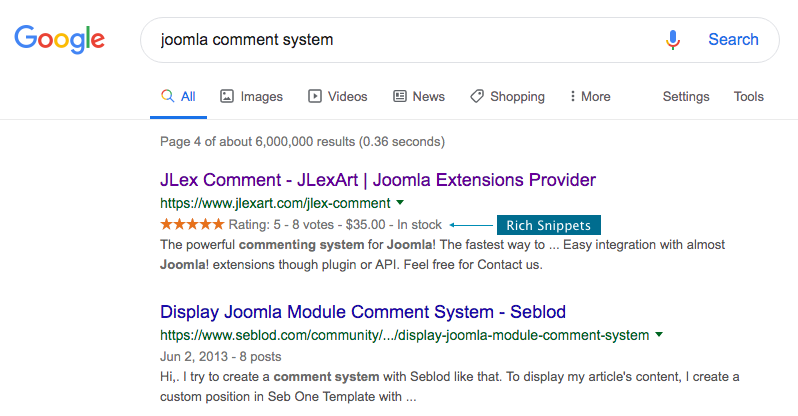
There are many types of structures, such as: Articles, Products, Locations, Services. For each structure there will be attributes to clarify this structure.
In order to create structured data for Joomla website, you can use the JLex Block extension. Here are the steps to create it:
-
Step 1: Visit page https://technicalseo.com. This page helps you create structured and exported data that is JSON-LD format.
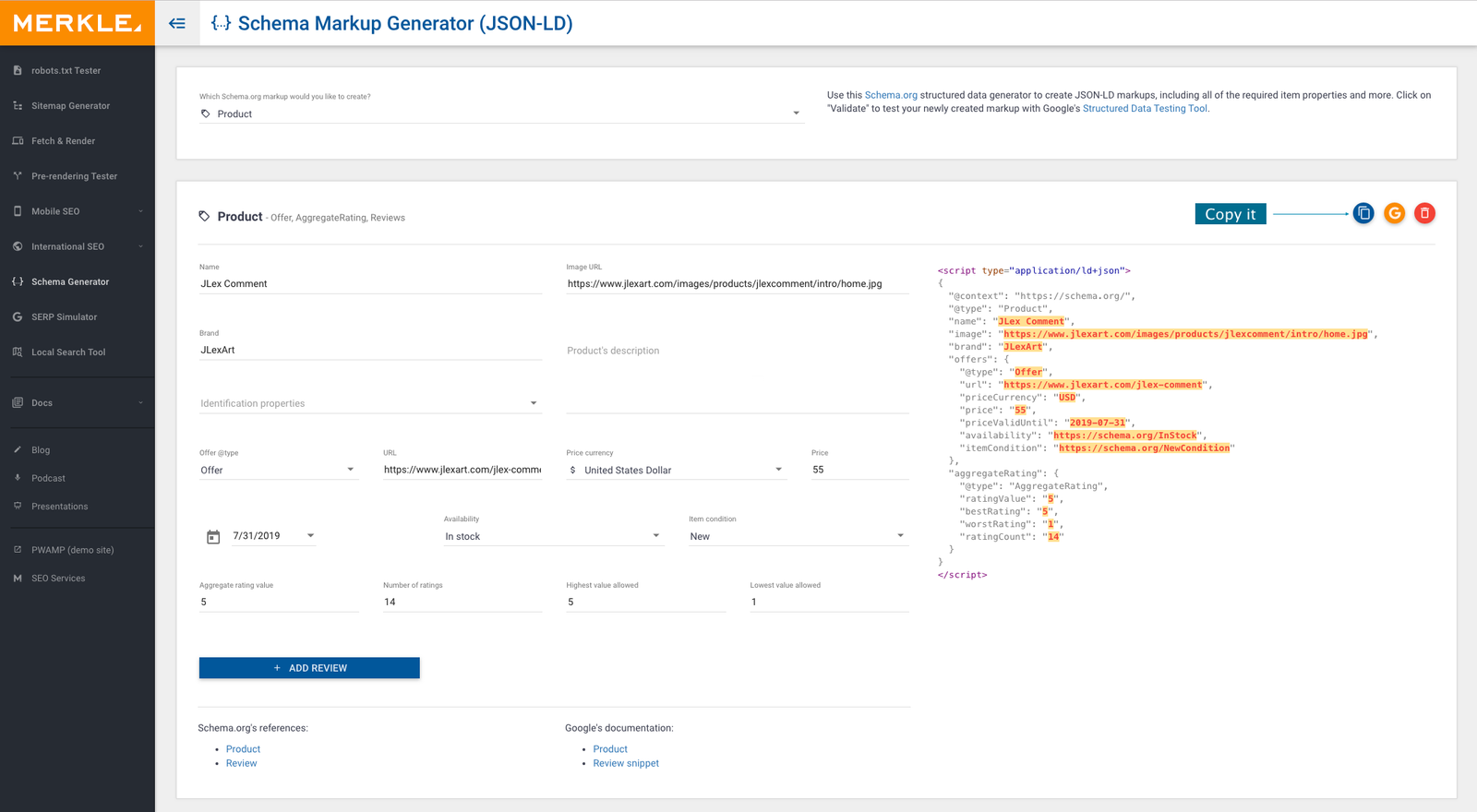
As you can see, I created structured data for one of our products. -
Step 2: Copy JSON-LD script. Using Copy button in this page.
-
Step 3: From back-end, go to JLex Block > New. Enter URL you want add Structured Data and click Begin button.
-
Step 4: Select Custom HTML method. Paste JSON-LD script to HTML Custom Code field. Also, you need set Code position is After Head tag
-
Step 5: Click Apply. Then, click to Save & Close to save it. Finally publish it.
You can check result by using Structured Data Testing Tool from Google.
You are a guest ( Sign Up ? )
or post as a guest
Be the first to comment.


