JLex Restrict User Registration
Block new registration if they use email address or name in the list of restrictions. The solution to prevent fake accounts.
[PLUGIN | WORK WITH J3 & J4]
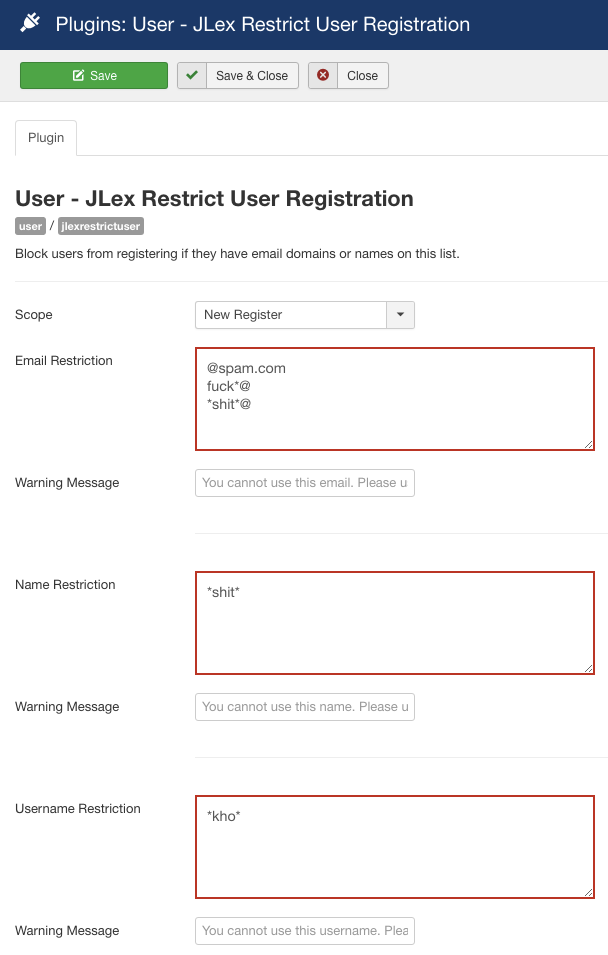
After installing the plugin successfully, GOTO Extensions > Plugins > User - JLex Restrict User Registration to get started.
Plugin includes:
- Email Restriction field, Users will not be able to use email addresses with the domain name example.com.
- Name Restriction
- Username Restriction
Example: If you add @example.com to Email Restriction field, the user will not be able to use email addresses with the domain name example.com such as: abc@example.com, bee@example.com... etc
Below is the structure table for each field:
Email Restriction
| Structure | Will be true with |
|---|---|
| Email Name | |
| word@ | word@abc.com, word@xyz.com |
| *word@ | aword@abc.com, abword@xyz.com |
| *word*@ | aword@abc.com, awordbc@xyz.com |
| Email Domain | |
| @abc.com | a@abc.com, ab@abc.com |
| @abc* | a@abc.com, ab@abcde.site |
| @*abc* | a@zabc.com, ab@zyabcde.site |
Name/UserName Restriction
| Structure | Will be true with |
|---|---|
| word | word |
| *word | aword, abword |
| word* | worda, wordab |
| *word* | aword, worda, aworda, abwordab |
Screenshot:
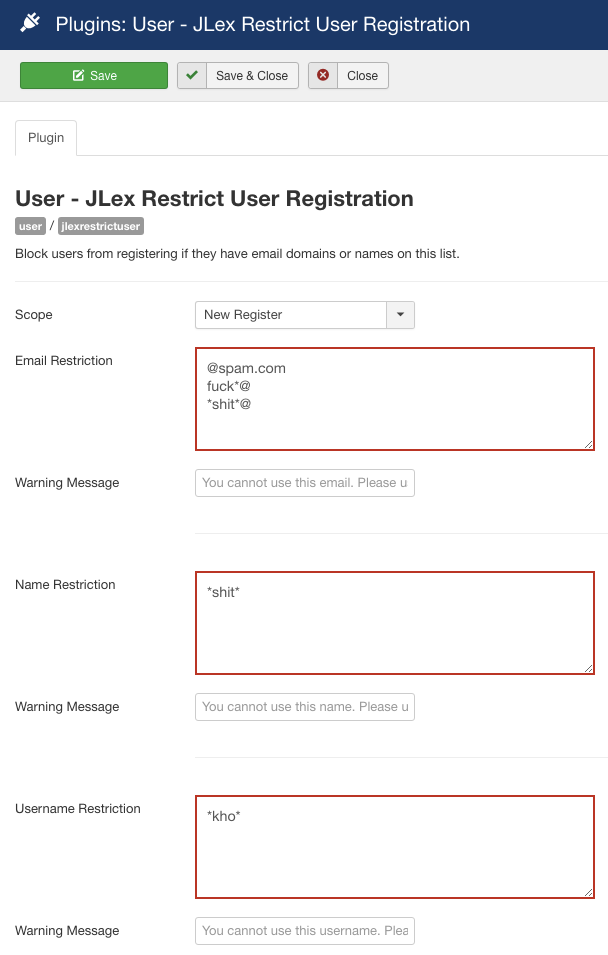
- Support 1 Website
- Free Updates for 3 Months
You may be interested
Search and replace anything you want in your Joomla website. Support PHP & HTML Ouput
This application allows you to switch between accounts on the site without having to know the password.

